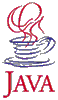 Tom's Java Page
Tom's Java Page
Here are some toys in Java.
(3/31/14) With the most recent Java update, these applets won't run unless you go through some extra steps. In Firefox, I see a banner that asks if I want the applet to run. If I click "allow," I get a dialog box that asks if I want to allow the applet to run once, or to remember. If I then click "once," I get a dialog that says "Application blockd by Security Settings" and the web page shows "Error. Click for details." That brings up a box that says "Application Blocked. Click for details," and clicking "Details" brings up an empty Java Console. Apparently I have to sign the applet. I will work on this.
(01/25/13) These are Java applets, meaning that they run in a Java virtual machine started by your web browser. In 2012 and 2013, multiple security holes have been found in this mechanism; attackers have exploited these holes to take over the operating systems of computers that execute malware applets. Some of these holes have been patched by Oracle, and some browsers and OS producers have deployed additional measures to disable Java applets. If you enable Java in your browser, be sure your virtual machine is up-to-date, and be careful which web sites you visit.
- Globe
- An applet to display the globe from any viewpoint. Port of a 30-year-old 7094 program. (11/08/23, 7K, 1 applet) updated source Also available in JavaScript.
- Pie Chart
- An applet to display a pie chart. (11/08/23, 7K, 1 applet) updated source Also available in JavaScript.
- Password Generator in Java
- An applet to generate pronounceable passwords. (11/08/23, 5K, 1 applet) updated source